Blog Following - QR codes in the classroom
This week on Erin's Blog we are looking at using QR codes in the classroom.
QR reader apps are a quick and fun way to integrate technology into your favorite activities. I have used QR codes in my own classroom over the past few years and they are a super easy way to get kiddos engaged. In this blog, Erin shares some of the ways generating QR codes and using the QR reader app on the iPad has made learning interactive, motivating, and streamlined in her classroom.
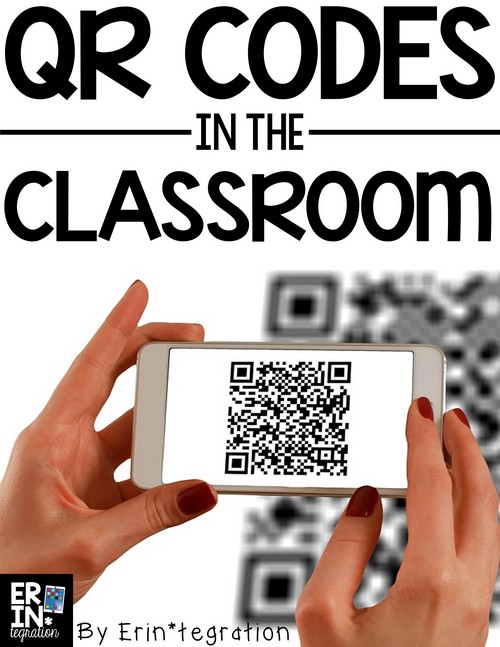
QR iPad Video Station
QR codes can take students to a video that directly relates to a concept being taught in the classroom. Erin sources her videos from Teacher Tube and Khan Academy
She sets up 1 iPad in the back of the classroom with a binder of the QR codes organized by lesson and subject. If you want to make it a collaborative station, invest in headphone splitters. I used them in my own classroom and they are simple and easy tools for the kids to use.
A splitter plugs into the headphone jack of the iPad and converts a single jack into 5 so 5 students can plug headphones into the iPad to listen. Students are then able to access the videos during math for reteaching or previewing upcoming concepts.
These are just a few of the ways Qr codes can be used in the classroom!
A splitter plugs into the headphone jack of the iPad and converts a single jack into 5 so 5 students can plug headphones into the iPad to listen. Students are then able to access the videos during math for reteaching or previewing upcoming concepts.
QR codes that link to an Author’s Purpose Wall
For this she uses a Padlet and QR code mashup. Padlet enables the user to create a QR code to link to the padlet created. In her classroom, she creates a Padlet for each of the three main purposes: Persuade, Inform, and Entertain. As the students read, they can determine the author’s purpose of a book read then add it to the Padlet wall via the QR code.
QR Scavenger Hunts and Task Cards for Centers
Erin mentions that many of these can be found for cheap on sites like Teachers Pay Teachers. I have used them in my own classroom for both reading and science content but there are products out there that cover all subject areas.
If you wanted to make your own task cards, you would use a site like QR Code Generator. Instead of choosing URL, you would select “text” and type in the answer to the problem you have typed on your task card.
QR interactive posters, anchor charts, or word walls
One thing Erin does is after they use a song or video while creating an anchor chart or to help remember a concept or strategy, she makes a QR code of the website hosting the song or video and attach it to the anchor chart. Then students can hover QR reader over it and listen to the song.
QR Website Shortcut Sheets for Students
She also made a sheet with QR codes for all of their most frequently used websites. Students would keep this in their desk to pull out whenever they use iPads. You could also keep all of your links on Symbaloo and make a QR code that opens it.These are just a few of the ways Qr codes can be used in the classroom!
Kayla,
ReplyDeleteThank you so much for sharing! My 4th graders are 1:1 this year and we use QR codes for many different things! We actually have a QR code as our bathroom pass and students have to sign in and out when they leave the room. That way we can monitor how many times a students may be using the bathroom pass throughout the year. We just did a reading unit of author's purpose, but next year, I'd like to use your idea with the padlet link! I think that would be very engaging for my students.
Barrett
Smart idea with the bathroom pass! I'd also like to use padlet more in my classroom. It's a great way for students to collaborate.
DeleteI have really wanted to start using these in my classroom but didn't know where to start! Thank you for posting this! I will definitely be using some of these to engage my students and add some new tech.
ReplyDeleteThey are so simple and easy! There are tons of free websites you can use to make your own QR codes. I just made one today for a reading station on a whim!
DeleteI love QR codes for independent ELA and Math centers! I have used them for the pas couple of years in my 2nd grade classes. My students would have task cards to solve, and then they could scan the QR codes to check their work. Thanks for the reminder and new ways of using QR codes in the classroom!
ReplyDeleteYea! My second graders love using them and they are so great for stations!
Delete